Copyright © 2019 2021 U3.NET TECHNOLOGY LTD UK, London +44 20 8068 1011

Create Mobile APP From WordPress Web Site
First you will add the Feature to your Application.

After what you will see the following configuration page

WordPress URL: This is the WordPress you want to fetch posts & pages from.
Group all queries into a single list: This one is a display option, in WordPress, you can build what we call “queries”.
They are collection of posts and/or pages, choosing this option will group all the queries into a single list page like the picture below

Otherwise, when not checked, queries will be displayed like “categories/folders”

Show cover: this option applies only when the queries are not grouped, and will toggle the Cover display on the homepage.
Login / Password: If you want to access posts & pages secured by an account, input your credentials, otherwise leave them blank.
You must create queries in order to display posts.
Query builder
Let’s build our first query, here named “NEWS”

The query builder fetched all available categories & pages from our previously configured WordPress, we selected “NEWS” which contains 3 posts for our query.
Design
In the design section you can upload backgrounds for the feature.

Settings

The settings section offer two options, the first is the card design alternative
The second is related to the cache lifetime, to improve loading times and reduce load on the WordPress server, all queries are cached, however the in-app function “Pull to refresh” automatically rebuilds the cache to fetch fresh content.
Default cache lifetime is set to 1 hour.
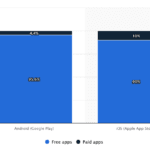




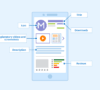
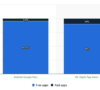
![Footer White 2 [ 4 Column with footer bottom ] 12 Footer White 2 [ 4 Column with footer bottom ] 9](https://u3.net/wp-content/uploads/2019/12/00mainlogo-1.png)
![Footer White 2 [ 4 Column with footer bottom ] 13 Footer White 2 [ 4 Column with footer bottom ] 10](https://u3.net/wp-content/uploads/2019/12/00mainlogo-1.png.webp)
![Footer White 2 [ 4 Column with footer bottom ] 14 Footer White 2 [ 4 Column with footer bottom ] 11](https://u3.net/wp-content/uploads/2021/11/01596655217810_jx8ykaxd8_hex_000000_hex2_xxxxxx_patt29-svg-3-1.png)
![Footer White 2 [ 4 Column with footer bottom ] 15 Secured by PayPal](https://www.paypalobjects.com/digitalassets/c/website/marketing/na/us/logo-center/9_bdg_secured_by_pp_2line.png)